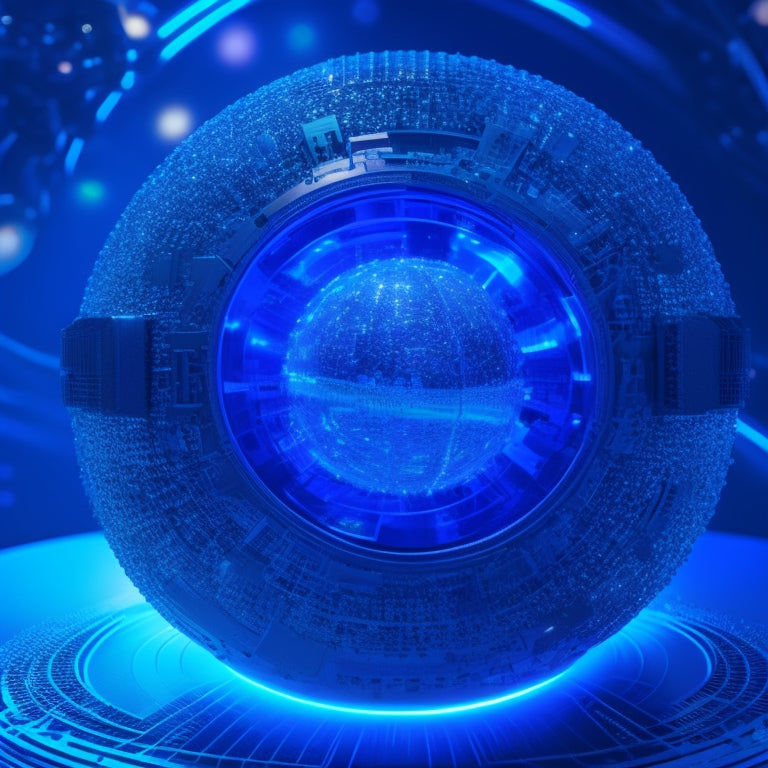
Revolutionizing CAD Systems: SolidSmack Unleashed
Share
You're on the cusp of a CAD revolution, where traditional file sharing and modeling constraints are being dismantled by innovative cloud-based systems like Onshape and Fusion 360. These platforms unleash unprecedented flexibility, precision, and speed. You'll experience seamless file sharing with enhanced security and version control. Advanced modeling tools, like parametric and freeform modeling, let you tackle complex designs with ease. Real-time collaboration and feedback enable you to work efficiently with teams. As you explore this new era of CAD, you'll discover how AI-powered design assistants, advanced simulations, and cloud-based data management are transforming the industry. Explore further to tap into the full potential of these game-changing technologies.
Key Takeaways
• Cloud-based CAD systems revolutionize file sharing, enabling secure access, version control, and real-time collaboration for enhanced design efficiency.
• Fusion 360's parametric, direct, surface, and freeform modeling capabilities empower users to tackle complex designs with ease and precision.
• Real-time collaboration and feedback in cloud-based CAD systems streamline workflows, reduce errors, and enable quick design refinements.
• AI-powered design assistants and advanced simulation tools are transforming the CAD landscape, enhancing accuracy, speed, and product reliability.
• Scalable and secure cloud-based data management is driving the development of powerful, collaborative CAD systems that shape the future of design.
File Sharing Revolutionized
As you've likely experienced, traditional file sharing methods, such as email and cloud storage services like Dropbox, can be cumbersome and inefficient when working with CAD models, particularly when it comes to version compatibility and tracking changes.
You need a more efficient sharing method that guarantees secure access to your designs. Onshape's cloud-based 3D modeling system revolutionizes file sharing, allowing you to easily upload and share models without worrying about version compatibility issues.
With Onshape, you have better control over data access, and features like version control, direct editing, and real-time collaboration make it an ideal solution for CAD model sharing.
You can share models without creating multiple copies, control access levels, and track access and changes to the model, all while enjoying enhanced file size restrictions.
CAD Modeling Evolved
You're likely familiar with the limitations of traditional CAD systems, but Fusion 360's part modeling capabilities have evolved the game, offering parametric, direct, surface, and freeform modeling in one seamless package. This evolutionary change has brought advanced techniques within your reach, allowing you to tackle complex designs with ease.
Fusion 360's part modeling tools, such as the Bridge command and Edit Form command, empower you to create intricate geometries and manipulate them with precision. The result is a modeling experience that's both powerful and intuitive.
With Fusion 360, you can focus on bringing your innovative ideas to life, rather than struggling with the limitations of traditional CAD systems.
Learning and Collaboration
By harnessing cloud-based CAD systems like Fusion 360, you can access a new era of collaboration and learning, where real-time feedback and version control facilitate seamless teamwork and accelerate your design process. With cloud-based systems, you can easily share designs, track changes, and receive feedback from team members in real-time. This enables efficient collaboration on group projects, streamlining your workflow and reducing errors.
Here are three ways cloud-based CAD systems revolutionize learning and collaboration:
-
Real-time Feedback: Get instant feedback from instructors or peers, allowing you to refine your designs quickly and efficiently.
-
Version Control: Track changes and revisions, ensuring that all team members are on the same page.
-
Seamless Collaboration: Work together on designs in real-time, regardless of location or device.
Future of CAD Systems
With the rapid advancement of cloud-based technologies, CAD systems are positioned to experience a significant transformation, enabling unprecedented levels of innovation, collaboration, and efficiency in the design process. As you move forward, you'll witness the integration of innovative technologies, such as artificial intelligence, machine learning, and augmented reality, revolutionizing the way you design and interact with CAD systems. Industry advancements will continue to drive the development of more powerful, intuitive, and collaborative tools.
| Feature | Impact |
|---|---|
| AI-powered design assistants | Enhanced design accuracy and speed |
| Real-time collaboration | Improved communication and reduced errors |
| Advanced simulation tools | Increased product performance and reliability |
| Cloud-based data management | Scalable and secure data storage and access |
Frequently Asked Questions
Can I Use Onshape for Non-Cad File Collaboration and Sharing?
You wonder if Onshape is just for CAD files, but wait, it's a game-changer for non-CAD file collaboration too! Enjoy robust file security and streamlined team workflow with Onshape's features, perfect for your next project.
Are There Plans for a Free Version of Fusion 360 for Hobbyists?
You're wondering if Fusion 360 will offer a free version for hobbyists. Currently, Student Access provides a free license for educational purposes. For personal projects, you can explore the free trial or consider Onshape's free plan for non-CAD file collaboration and sharing.
How Does Part Studio in Onshape Compare to Traditional CAD Systems?
'As you venture into the world of CAD systems, you'll find Part Studio in Onshape rivals traditional systems with its parametric modeling prowess, seamlessly integrating cloud-based design to empower your creative vision.'
Will Solidsmack's App for Kids Be Available for Offline Use?
As you consider SolidSmack's app for kids, you'll likely prioritize offline access, ensuring a seamless learning curve and user experience. Currently, the app is browser-based, but the developers might consider offline capabilities to cater to diverse user needs.
Are There Any Plans to Integrate Solidsmack With Other CAD Software?
You'll be pleased to know that integrating SolidSmack with other CAD software is on the radar, with a focus on software synergies and a well-planned integration roadmap to guarantee seamless collaboration and workflow optimization.